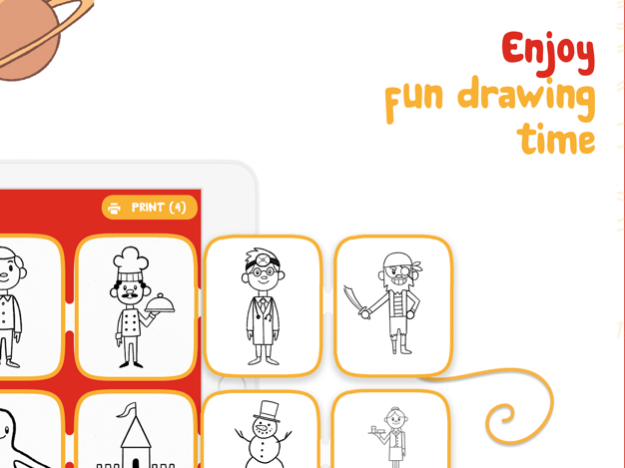Draa: Kids learn how to draw 1.4.1
Free Version
Publisher Description
Do you want your kid’s screen time to be educational and meaningful? Draa is the best drawing app for kids aged 3-8 to learn and draw anything in just six simple steps! Draa has over a hundred fun illustrations and features different kid-friendly educational drawings. Fuel your child’s imagination with fun-learning creative drawing illustrations!
Get your child’s favorite drawing toolbox and choose from different drawing tools such as rulers, pencils, sketch pens, highlighters & more. Change the color from the color grid, spectrum, or slider and color illustrations just how you like.
Teach your child about different animals, objects, and festivals with fun illustrations. Celebrate Christmas with our exciting range of festival illustrations and let your kids have a wonderful time coloring, doodling, playing, and learning with Draa!
Why do kids love Draa?
1. Easy to use drawing app with fun illustrations.
2. Draw anything in just six steps.
3. Choose from 150+ drawing illustrations in 15 categories.
4. Learn about space, nature, food, buildings & more with colors.
5. Draa provides multiple drawing and coloring tools such as pencils, sketch pens, rulers, etc.
6. Create a personalized gallery for all your drawings.
7. Attractive images that keep a child hooked.
8. Children can also choose to draw either on their iPad or on Paper.
Why do parents love Draa?
1. Meaningful and educational screen time for your child.
2. Keeps your children busy for hours drawing, coloring, and learning through creative illustrations.
3. It helps in boosting your kid’s creativity.
4. It enables your child to recognize animals, food, and many other things.
5. It also helps your kids in developing an interest in drawing and coloring.
6. Save your child’s precious and imaginative creations.
Draa is the best creative and educational drawing game for your children. It ensures that the time your kids spend on an electronic device is meaningful and effective. You can also download the app on your iPad, and your children can use an iPencil to draw with ease and have fun. Draa features kids-friendly illustrations on different topics that keep your kids entertained with funny characters.
All the illustrations have six easy steps, which your children can follow to draw anything they want. Let the creativity flow and make your child feel like a real artist!
With Draa, parents can give themselves a much-needed break while Draa keeps their kids engaged in an educational yet fun drawing session. Give your kids an exciting opportunity to create and explore the creative process of visual art.
Draa will help develop your child’s creativity, imagination, and fine motor skills. Turn your kid’s drawing sessions into a fun and joyful experience with educational discoveries!
We bet drawing sessions have never been so educational yet simplistic. Tap the install button and open the door to your child's creativity only with Draa!
Aug 8, 2022 Version 1.4.1
Facebook SDK fix.
About Draa: Kids learn how to draw
Draa: Kids learn how to draw is a free app for iOS published in the Kids list of apps, part of Education.
The company that develops Draa: Kids learn how to draw is Sebastian Kacperski. The latest version released by its developer is 1.4.1.
To install Draa: Kids learn how to draw on your iOS device, just click the green Continue To App button above to start the installation process. The app is listed on our website since 2022-08-08 and was downloaded 2 times. We have already checked if the download link is safe, however for your own protection we recommend that you scan the downloaded app with your antivirus. Your antivirus may detect the Draa: Kids learn how to draw as malware if the download link is broken.
How to install Draa: Kids learn how to draw on your iOS device:
- Click on the Continue To App button on our website. This will redirect you to the App Store.
- Once the Draa: Kids learn how to draw is shown in the iTunes listing of your iOS device, you can start its download and installation. Tap on the GET button to the right of the app to start downloading it.
- If you are not logged-in the iOS appstore app, you'll be prompted for your your Apple ID and/or password.
- After Draa: Kids learn how to draw is downloaded, you'll see an INSTALL button to the right. Tap on it to start the actual installation of the iOS app.
- Once installation is finished you can tap on the OPEN button to start it. Its icon will also be added to your device home screen.